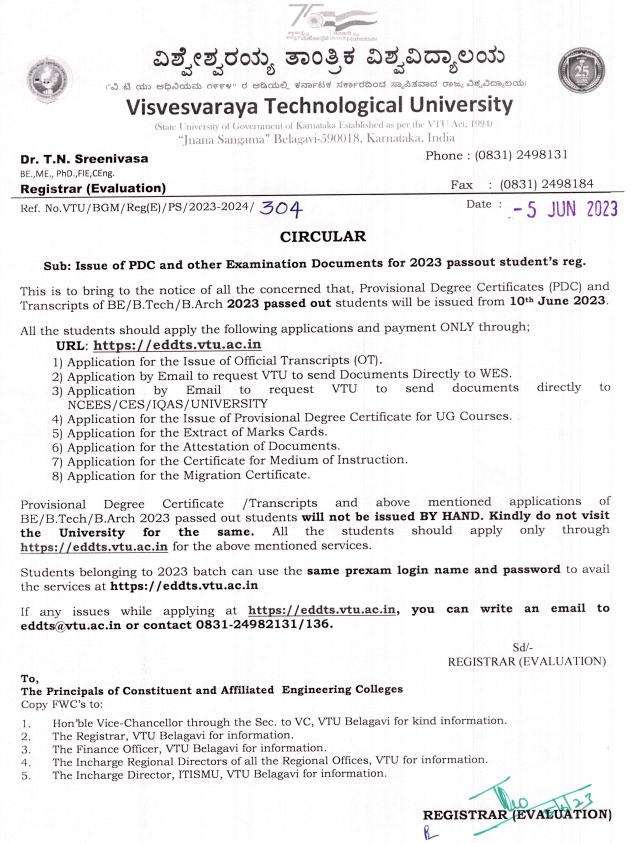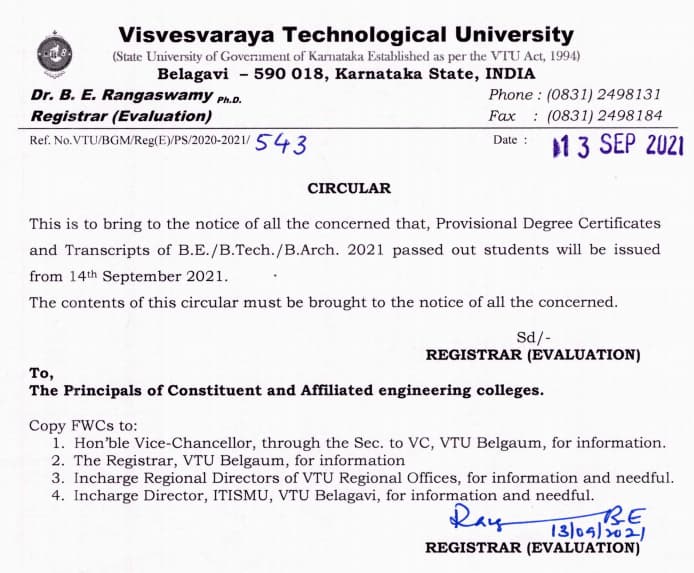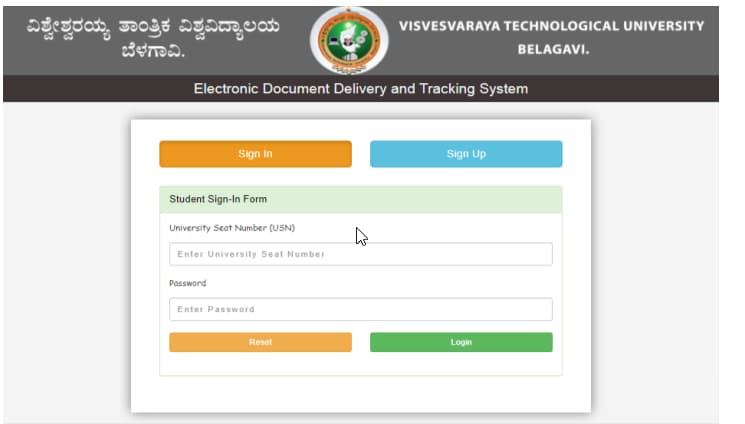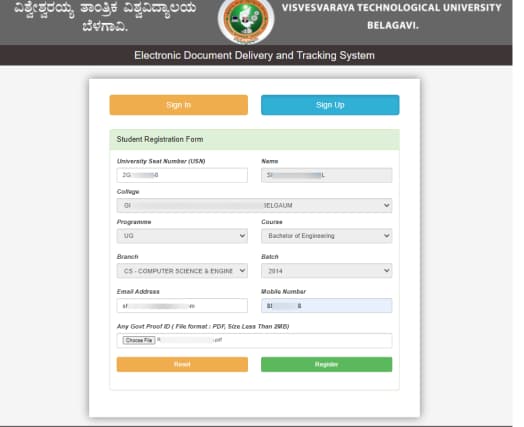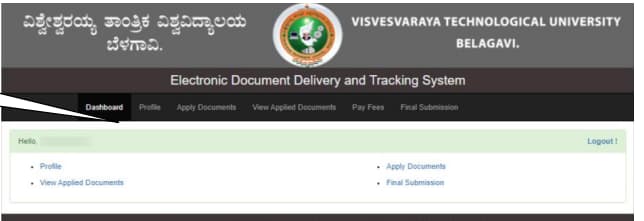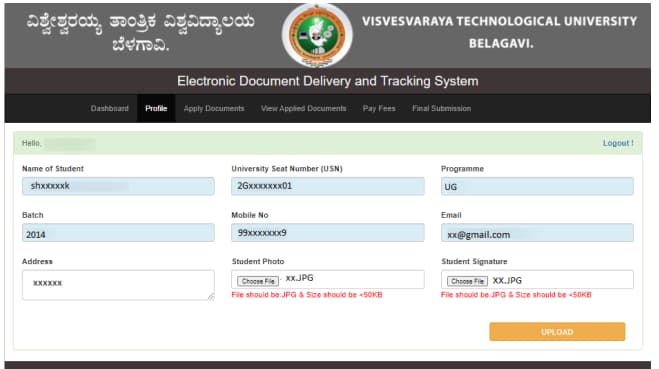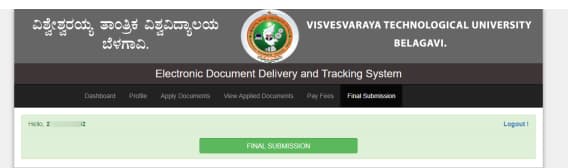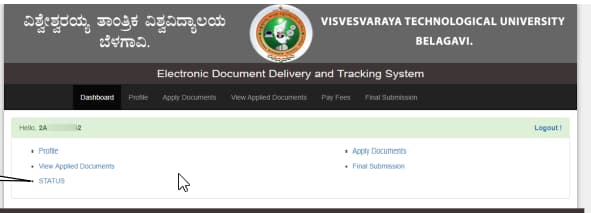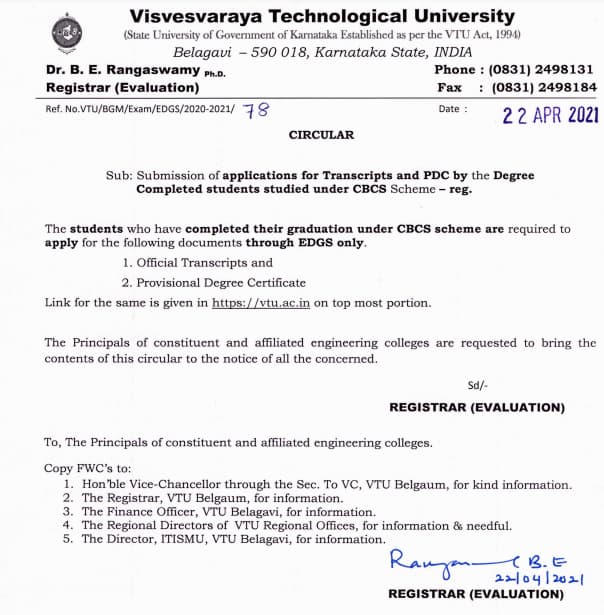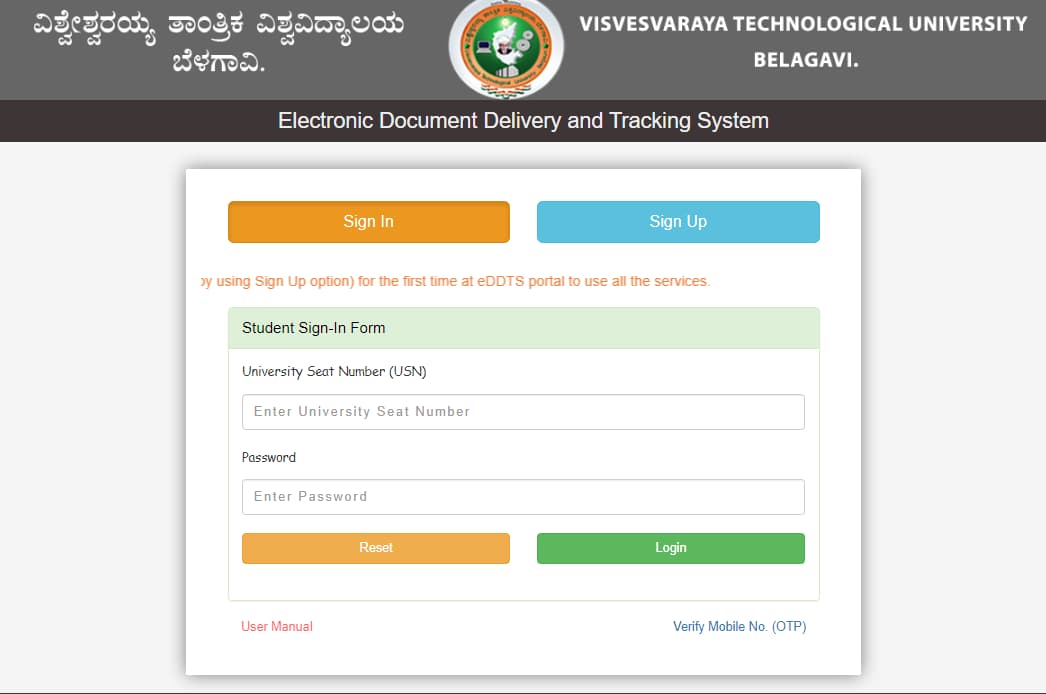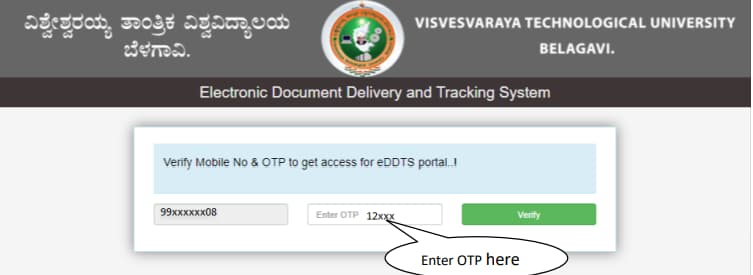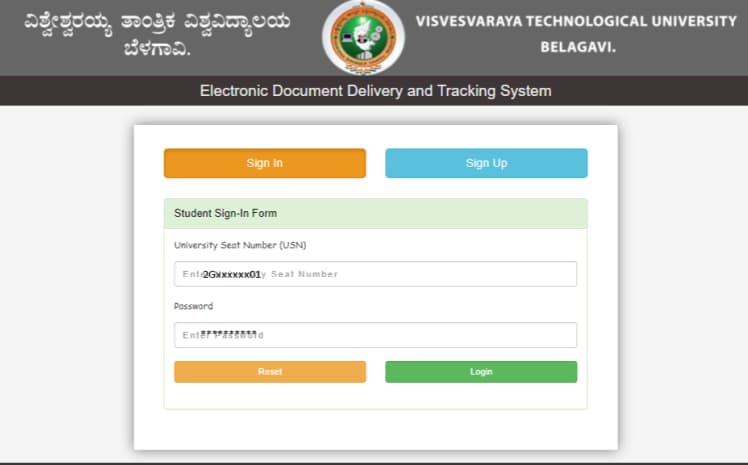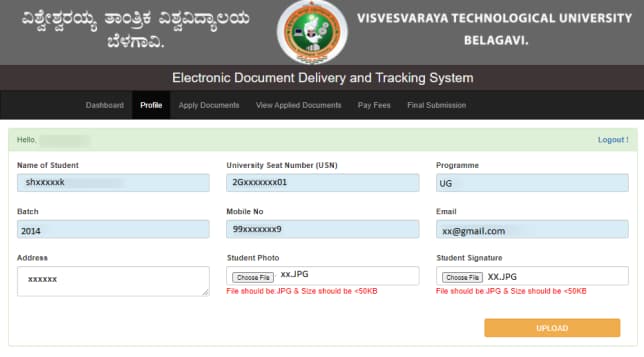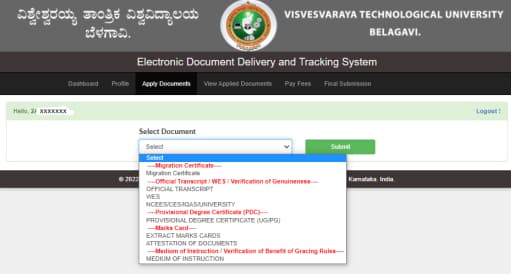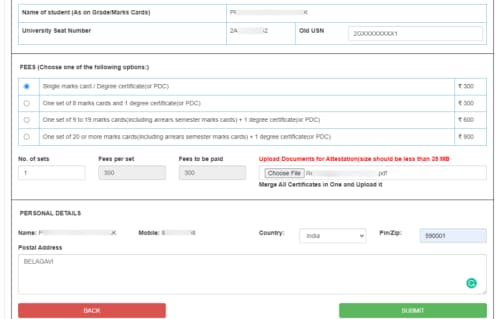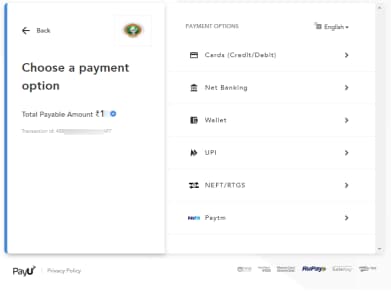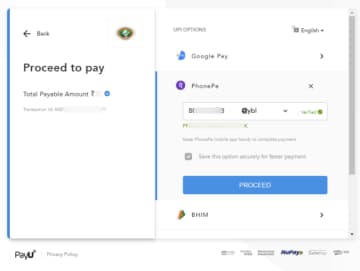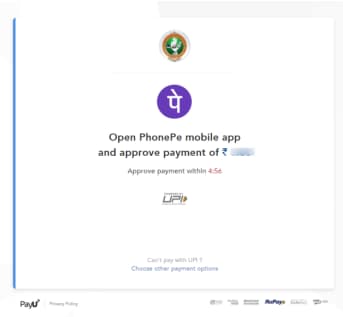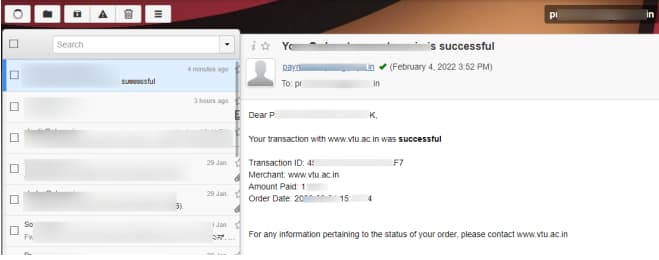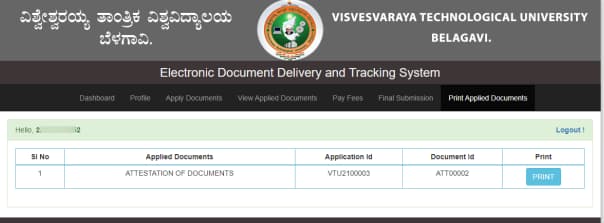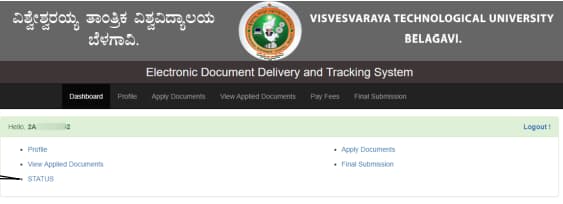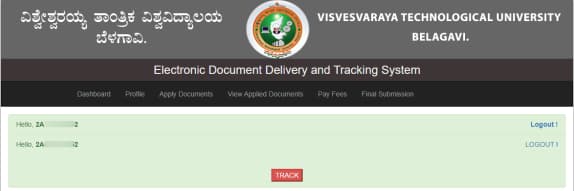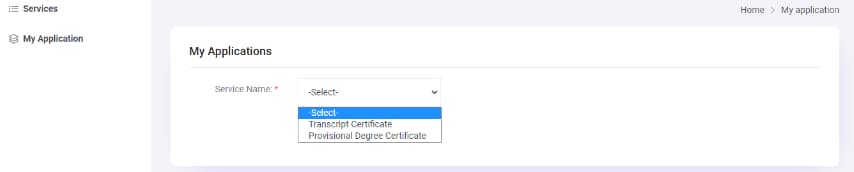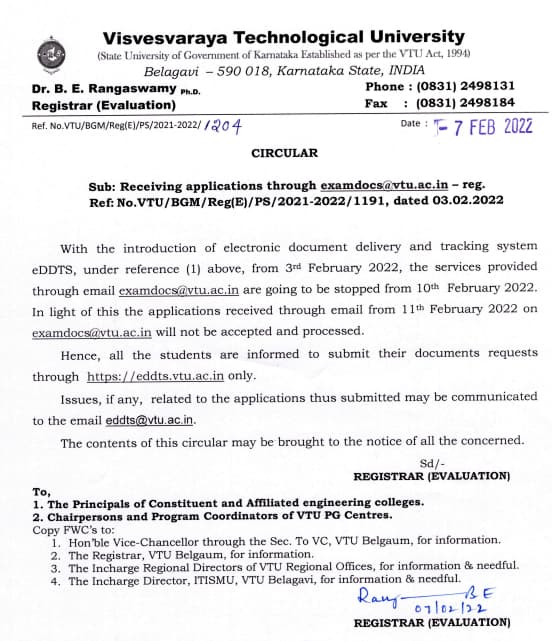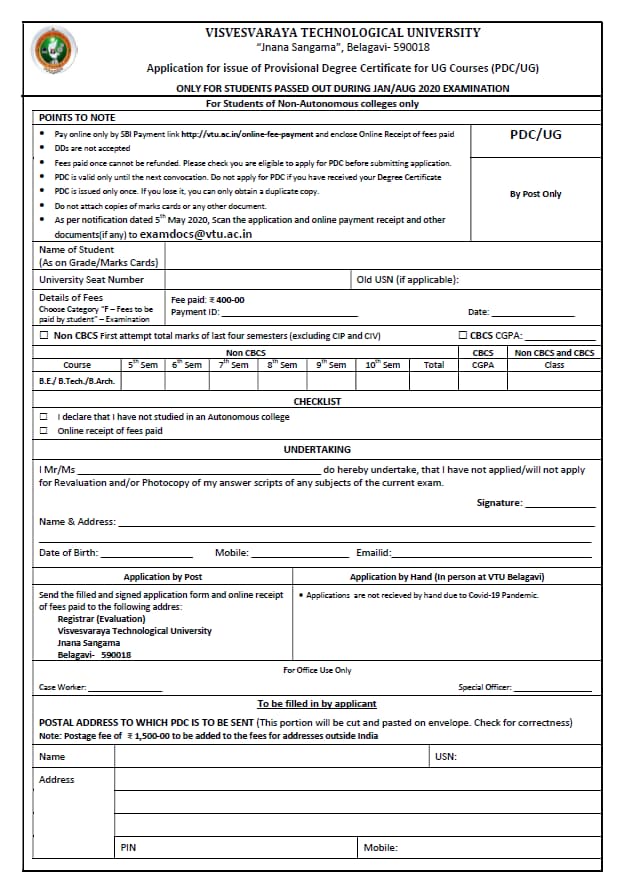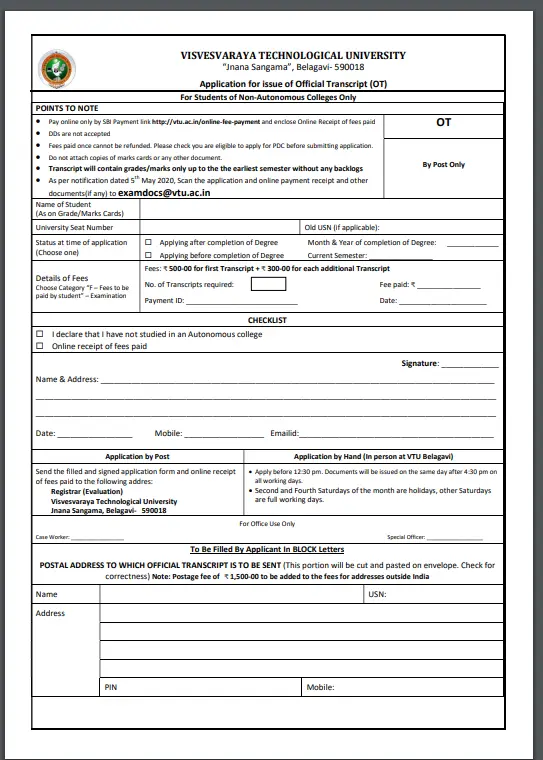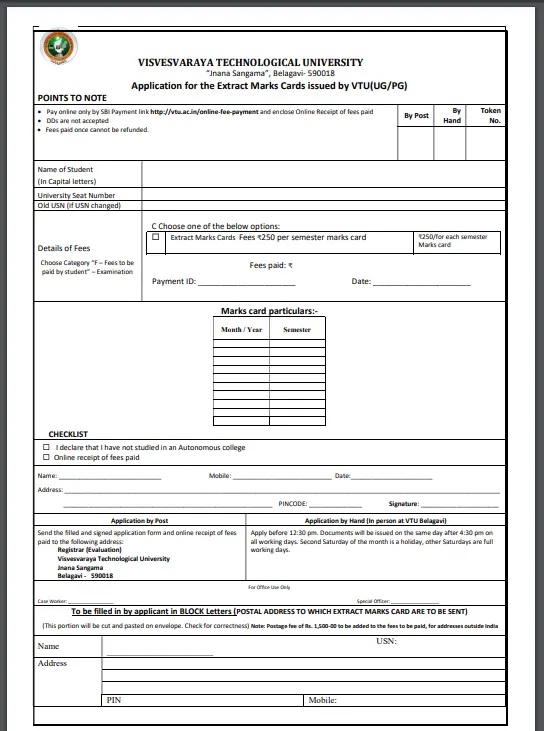VTU Provisional Degree Certificate
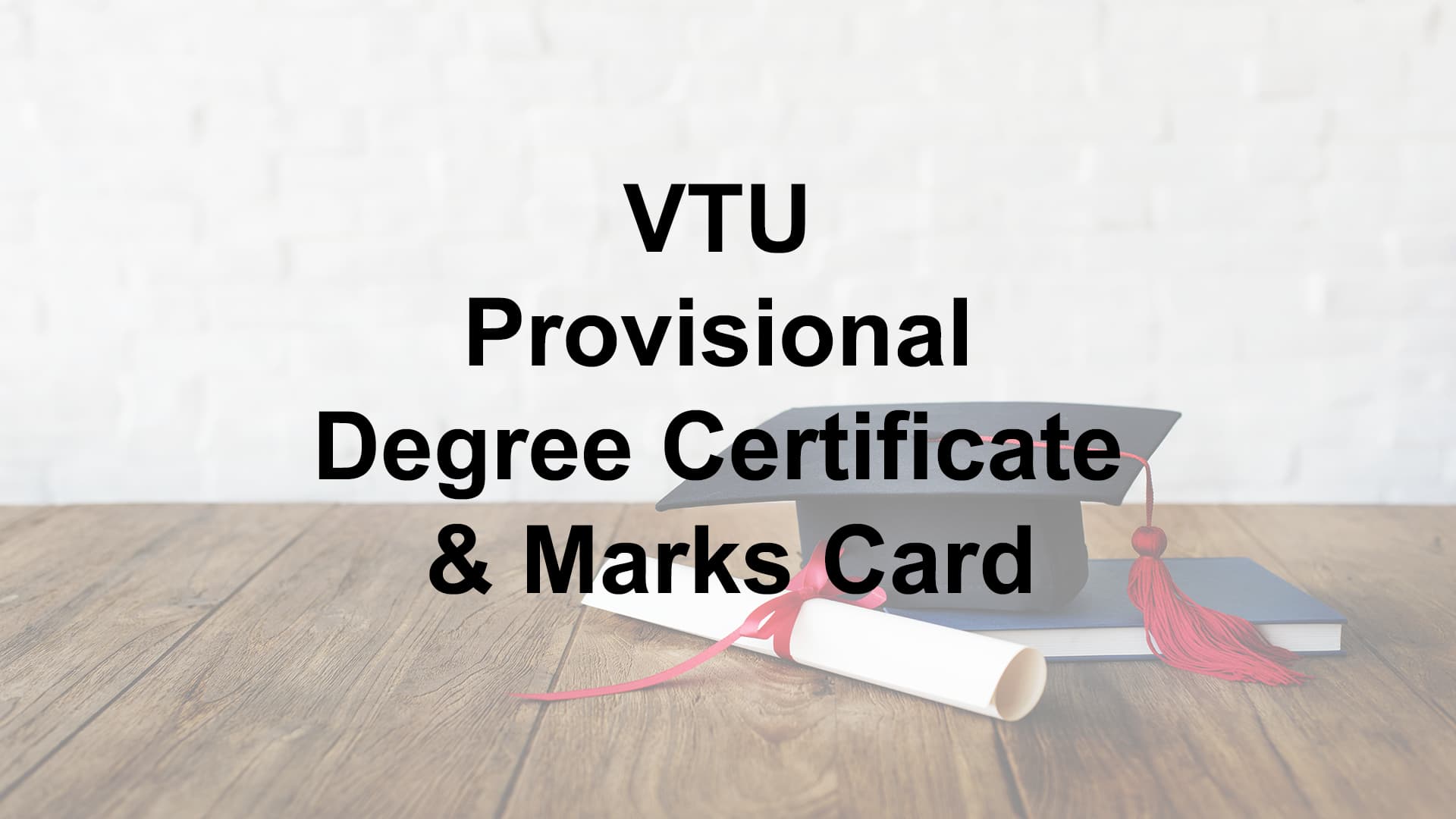
Latest update: 5th June 2023
Table of Contents
Latest Update on 5th June 2023
Issue of PDC 2023
As per the latest circular, VTU will issue provisional degree certificates and transcripts of BE/ BTech/ BArch 2023 passed out students from 10th June 2023.
VTU Circular on PDC 2023
Latest Update on 13th Sep 2021
Issue of PDC 2021
As per the latest circular, VTU will issue provisional degree certificates and transcripts of BE/ BTech/ BArch 2021 passed out students from 14th September 2021.
VTU Circular on PDC 2021
What is Provisional Degree Certificate?
Provisional Degree Certificate is a temporary certificate VTU issues to students for the interim period between completion of degree and the degree certificate award during convocation.
How to Apply for VTU PDC Online for CBCS Students?
PDC is enabled only for 2023 passed out students.
Below are the steps to apply for your PDC if you are a CBCS student:
1. Register yourself on the eDDTS portal using the Sign up option.
2. In Sign Up page, ente your USN and the relevant details will populate automatically. And, upload a valid Govt authorized photo ID proof
3. Enter your mobile number and email id. You will receive OTP on your registered email id.
4.Enter the OTP received from EDDTS portal and verify the same.
5.The University will verifty the accuracy of the details entered. Once verified, the EDDTS portal will send the credentials of EDDTS portal to the registered mobile number through sms.
6. Now, login with your eDDTS credentials.
7.Once you have signed in, you must update your profile by clicking on the Profile option.
8. Under the Profile option, Enter your address and upload your photo and signature in jpg format.
9. Click on Apply Document option and select the document "Provisional Degree Certificate (UG/PG) from the drop down.
10. Fill the necessary information in the application and click on Submit.
11.You can view the PDC applied in the "View Applied Documents" option.
12.Fees: Pay the fees online by using the Pay Fees option. PDC fee is Rs 400 and the Official Transcript fee is 500.
13. Once the fee payment is successful you must submit your PDC application by clicking on the "Final Submit' button.
14. PDC Print Out- You may now take a print out of the PDC Application you applied for.
15. Provisional Degree Certificate (PDC) status: You can check the status of your PDC application from the "status" option on the Dashboard.
If you have any queries regarding the PDC application process, you may reach out to the support team at eddts@vtu.ac.in.
Latest Update on 22nd April 2021
VTU Circular dated 22nd April 2021
VTU Provisional Degree Certificate & Marks Card is issued to students who have completed their degree during Aug/Sept 2020 exam. However, there are a few prerequisites and conditions to apply for the Provisional Degree Certificate and extract for Marks Card. We will cover requirements, the procedure to apply for a provisional degree certificate, and download PDC.
VTU Provisional Degree Certificate Aug/Sept 2020
The following are the requirements for submitting an application to Provisional Degree Certificate and Extract of 8th-semester grade/ marks card.
PDC Prerequisites
If you want to apply for a Provisional Degree Certificate and Extract of grade/ marks card, you must ensure that you satisfy the below requirements.
- Your CGPA is equal to 5.00 or above.
- You have completed all the subjects for the award of degree.
- You have completed both the courses- mandatory credit and non-credit.
- If you are a lateral entry student, you must ensure that you complete subjects, namely- Advanced Mathematics-I and Advanced Mathematic-II.
Conditions :
You cannot apply for Revaluation and Performance improvement if you apply for PDC and Extract of Marks card.
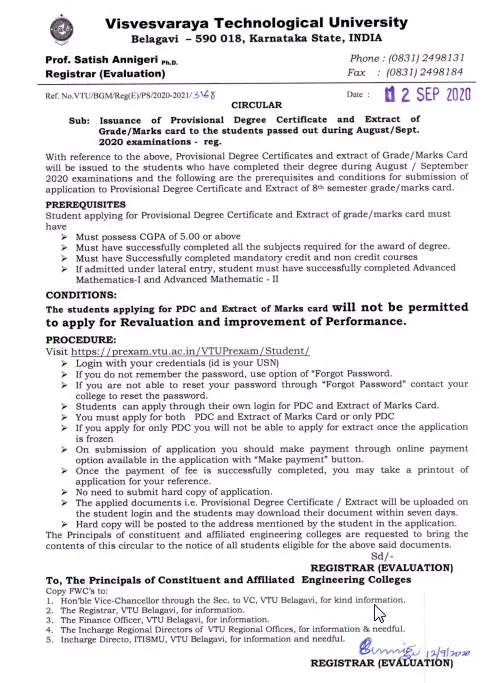
Updated 7th Feb 2022
How to Apply for VTU Provisional Degree Certificate Online for Non-CBCS Students and Autonomous Students?
As per the latest circular dated 7tth Feb 2022, the University will not accept and process any documents submitted through email examdocs@vtu.ac.in from 11th February 2022.
Below is a step by step procedure on how to apply for a Provisional certificate (PDC VTU)
1. You must register yourself on the EDDTS portal by clicking on the 'Sign Up' option and setting up your account to avail of the services on EDDTS.
2. Once you click on the Sign-up option, you will get the below screen. In the below screen,
- Enter your USN and other details will populate automatically.
- Upload a valid Govt Authorized ID proof (of Student)
- Enter your mobile no and email id.
- Click on the Register button after entering the details.
You will receive an OTP on your registered mobile number. Enter the OTP received in the below screen and click on 'Verify' to verify the OTP.
Once OTP is verified, you will be redirected to the Sign In page. your login credentials in your registered email id. The University will verify your details and the ID proof. Once verified, the University will share the credentials of the EDDTS portal via your registered mobile no.
3. Now, log in to the EDDTS portal with your credentials by clicking on the Sign In option.
4. Click on Profile to enter your details. It is mandatory that you update your profile details before applying for any documents.
5. Enter your details such as address and upload your photo and signature in the specified format as shown below.
6. Click on 'Apply documents'. Select 'Provisional Degree Certificate (PDC) from the drop-down and click on submit.
7. The EDDTS portal will show the PDC fee details in the next screen as below along with any other applications you have applied for. You may delete any applications here if not required.
PDC fee is Rs 400 and the Official Transcript fee is 500. You must make the payment online through the EDDTS portal.
8. In the below screen, the EDDTS portal will show the total fees to be paid. Click on the 'Pay Fees' button. only.
You may choose any option to pay your fees. PDC fee payment using Google Pay.
PDC Fee Payment using Phonepe
9. Once the payment is successful, you will be redirected to the EDDTS portal with the transaction ID. And you will also receive an email confirmation of your payment.
10. Click on the 'Final Submission' button to submit your Provisional Degree Certificate (PDC) application
11. Print PDC: After clicking on submit click on print and take a printout of the PDC application that you applied for.
12. PDC Status: You may check the status of your PDC application by clicking on the Status option available in the dashboard.
You will reach the below screen. Click on track.
It will show the tracking details as below.
13. You will receive your provisional degree certificate (PDC) and Official Transcript on your registered email id. Alternatively, you may also download the PDC Certificate and official transcript from EDDTS Portal under My Applications.
If you face any issue during the application process in the EDDTS portal you can reach out to the support team at eddts@vtu.ac.in.
PDC Application Form Sample
Official Transcript Application Sample
Extract of Grade/ Marks Card Sample
Provisional Certificate Validity
The provisional certificate issued by Visvesvaraya Technological University (VTU) is valid until the issue of the Degree Certificate. Every year VTU gives degree certificates to students during the Convocation.
VTU Provisional Degree Certificate & Marks Card Softcopy Issued
VTU is issuing a softcopy of the provisional degree certificate and marks Card to the CBCS students who have cleared their graduation by appearing for the terminal semester examinations during August/September 2020. PDC/Extract/Transcript is available in the student login once the processing of applications is complete.
1. Students who have applied through examdocs@vtu.ac.in can get the soft copy of the Provisional Degree Certificate/ Extract of Marks cards in Student Login.
2. Transcripts will be available in Student Login shortly. You can download the soft copy of your documents if you have applied through examdocs@vtu.ac.in.
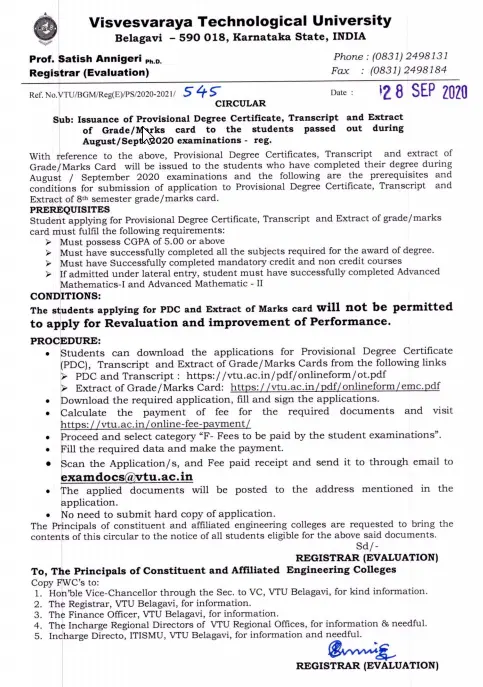
VTU Provisional Degree Certificate Download [Procedure]
Below are the steps to download the softcopy of the VTU Provisional Degree Certificate 2021 / Extract of Marks card.
1.Go to the below links
For CBCS Students
https://edgs.karnataka.gov.in:444/WEBPORTAL/LoginServices.aspx
For Non-CBCS Students
2. You must log in with your credentials. Your USN being your user id.
3.If you have forgotten your password, you can reset it using the "Forgot Password" option.
4.In case you cannot reset your password, you can contact your college to get your password reset.
5.If you have applied for August/September examinations through the college, you must contact your college for the password.
6.Once you login to your account, you can download the PDC or marks card.
PDC & Marks Card Hardcopy
VTU will be sending the hard copy of the documents through Post as per the application's address. If there is any change in the address, the students can send an email mentioning the changes.
Below are the email ids for students from different regions.
| Region | Email id |
|---|---|
| Bengaluru | exambangalore@vtu.ac.in |
| Belagavi and kalaburagi | exambelgaum@vtu.ac.in |
| Mysuru | exammysore@vtu.ac.in |
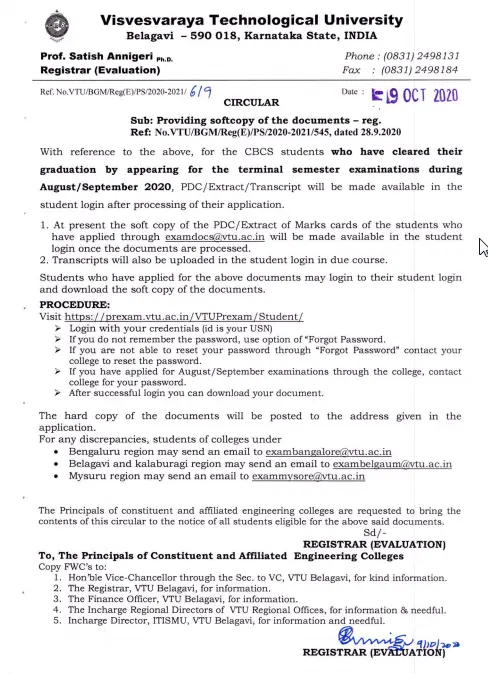
WES/ NCEES/ IQAS/ PDC/ Official Transcript Applications- Autonomous Colleges
VTU notified that it would not issue the below-mentioned documents from autonomous college students
1.WES- World Education Services offers credential evaluation services.
2.NCEES
3.IQAS
4.Universities PDC
5.Official Transcript
6.Sending Marks Card for attestation to universities abroad.
Important points to note
1.VTU will not issue the documents mentioned above to autonomous college students.
2. VTu will not refund any online payment made against such applications.
3.VTU will only issue the attestation of Autonomous Degree Certificate, which VTU sends to WES/NCEES/IQAS/Universities. Students cannot send documents directly to VTU.
4.Autonomous college students may contact their respective college or university for further details about attestation of degree certificate and other documents.
5.VTU students must follow the procedure given in VTU WES Application.
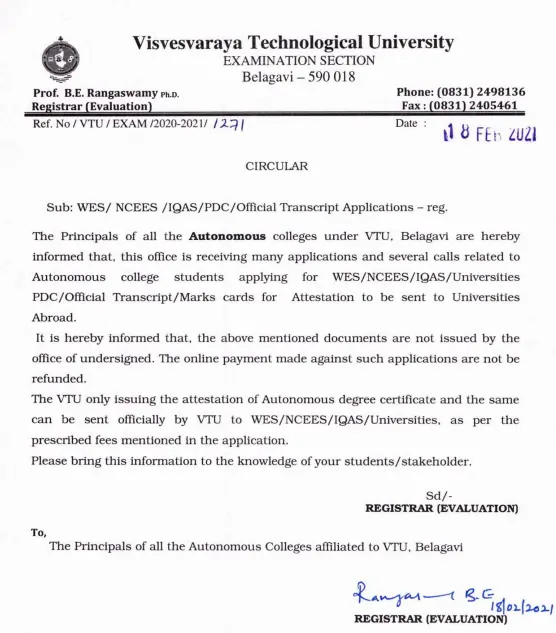
VTU Provisional Degree Certificate FAQs
1. What is Provisional Degree Certificate?
Provisional Degree Certificate is a temporary certificate VTU issues to students for the interim period between completion of degree and the degree certificate award during convocation.
2.Why is my application for PDC turned down?
Following are the reasons as to why a PDC is not issued:
(a) PDC is issued only to the students who have completed all the subjects, including
i) Additional subjects (scheme change),
ii) Mandatory credit/non-credit courses and bridge courses.
(b) PDC is issued only to the students who complete their degree in the two exams preceding the convocation. If a student has completed the degree before the most recent convocation, issuing PDC is not permissible. For example, students who completed their degree in Jan 2020 exam and July 2020 exam can apply for PDC until the convocation in 2021. These students cannot apply for PDC after the 2021 convocation because they have print and sent the degree certificates.
(c) PDC cannot be issued if the student has applied for revaluation and revaluation results are pending.
3.Is Provisional Degree Certificate valid?
Provisional Degree Certificate validity exists only till the original degree certificate is issued.
4.Is Provisional Degree Certificate enough to apply for a job?
Provisional Degree Certificate is enough to apply for a job and also to apply for further education. However, you must submit the original degree certificate once you receive it.
5.How much time will it take to get a PDC from VTU?
You can download your PDC online within seven days of applying for PDC.
6.Can I get my PDC in 1 day?
It is possible to get PDC and Transcript in 1 day if you visit VTU Belgaum directly and submit the fee receipt before 12.30 pm. VTU will issue the documents on the same day between 3:30 pm to 5:30 pm. Note that this was possible during the ordinary course. However, now due to the COVID-19 pandemic, this has been discontinued by VTU to adhere to social distancing norms. Students should apply online for a provisional degree certificate (PDC).
7.Is there any other way to apply for PDC?
Previously, you could also apply for PDC via email by sending an email to examdocs@vtu.ac.in along with documents such as a duly filled application with signature and online fee receipt. However, as per the latest vtu circular, the University will not accept or process any pdc applications received through email from 11th Feb 2022 onwards. Instead the Non- CBCS students may apply for PDC online through the new EDDTS portal and the CBCS students can apply for PDC online through the EDGS portal.
8.Are there any specifications to apply for PDC through email?
The below application through email is discontinued from 11th Feb 2022.
Yes, you must make sure that the email subject is your USN and the body of the email contains exactly four lines with one piece of data on each line as follows.
i. Online payment receipt number
ii. Amount paid in Rs
iii. Mobile number
iv. Document applied. Example; Official Transcript
9.Where do I get my student login credentials?
You can get in touch with the department of your college for student login credentials.
10.What is Username and Password for Student Login?
University Seat Number (USN) is your user name. For example, it is 4SH11CS007 for UG students, and it is 2VX15SCS17 for PG students. A password is a six-digit number sent by the college during the first login. You must change the password after logging in.
11.How to reset the password if I forget the password?
On the student login page, click on Forgot password link to reset your password.
12.What to do if I entered incorrect subject details/ fee details/email id/ Mobile No?
You must contact your department and request them to raise a ticket describing your issue. Only the department has access to submit a ticket on behalf of the students.
13.How to download VTU PDC 2021?
VTU PDC download procedure is as follows:
(i) Go to https://edgs.karnataka.gov.in:444/WEBPORTAL/LoginServices.aspx
(ii) Login with your credentials and download VTU PDC.
14.What is the official link to apply for Provisional Degree Certificate (PDC)?
VTU Official Link to apply for PDC is
| For CBCS Students | https://edgs.karnataka.gov.in:444/WEBPORTAL/LoginServices.aspx |
| For Non-CBCS Students | https://eddts.vtu.ac.in/ |
https://edgs.karnataka.gov.in:444/WEBPORTAL/LoginServices.aspx
15. What is PDC full form?
PDC refers to Provisional Degree Certificate.
16. Is PDC and convocation certificate the same?
PDC is a temperory document issued by the university until the permenant degree certificate is issued. The Convocation certificate or the Degree certificate is permenant in nature and is issued the convocation ceremony conducted by the University.
Also, Read VTU Degree Certificate
Categories
VTU Updates
- VTU NON-CBCS Results New
- SSP Scholarship 2023 New
- Cloud Computing vtu question papers New
- Machine Learning Syllabus New
- 18CS71-AiML VTU Question Papers New
- Machine Learning VTU Question Papers New
- Web Technology Syllabus New
- VTU change of college Procedure New
- VTU MTech Syllabus New
- VTU MBA Results New
- VTU Notes New
- VTU PhD TimeTable New
- VTU Academic Calendar 2023 Odd Sem
- VTU Updates New
- Infosys Recruitment 2022 New
- Cyber Security Syllabus New
- MBA in USA for Engineering Students New
- Contact Us